The much anticipated "Stem Separation" update for FL Studio 21.2 is finally here!
You can now import your favorite sample and split them (eg: extract stems) in up to 4 parts:
- Drums
- Bass
- Instruments
- Vocals
This update is HUGE and today, we are gonna walk through it.
(Please note, this is being done on a Windows PC, so Apple users keep this in mind when following along.)
Start FL Studio.
Make sure you have version 21.2 installed. If not, click here to visit image line and download the latest version.

Make sure you are in Song mode.
Make sure you have the Playlist window open.
Drag and drop the Audio Clip of your choice onto track 1 in the Playlist. (You can drop it on any track but for the sake of this tutorial we're assuming you have a blank project open)

Left click on the Audio Clip Menu Icon located on the top left-hand corner of the Audio Clip. (Just to the left of the Audio Clip Title) This will open the Clip's Menu.
Select the "Extract stems from sample" option.
Now choose the stems you want (Assuming you want them all, we're gonna leave all options selected).
Note: We have chosen to select "Limit CPU usage". Depending on your Computer you may want to tick this. We have also chosen "Mute Source track" as well.
Click Extract.
Now is the time to go get some coffee because depending on the size of the file & your computers specs ~ this can take a while.
Once completed, you should have 4 new tracks with all 4 parts Drums, Bass, Instruments and Vocals separated.
Final Thoughts: While this tech is amazing, it still has quite a bit to go. The results vary and there are definitely some artifacts that can be heard in the resulting (extracted) stems (samples).
At any rate, this is another dope tool for the audio toolbox and another notch on the belt of greatness for FL Studio.
Have fun!






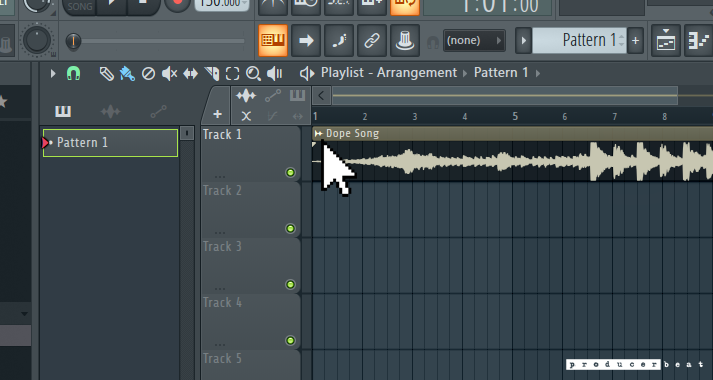







Comments
Post a Comment